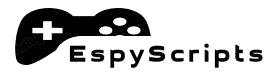A shadow boxing script is a type of script used in various Roblox games, particularly in games like Dragon Blox Ultimate.
These scripts are designed to automate or enhance certain in-game actions, like performing a series of moves without the need for manual input.
These scripts can help players level up faster, unlock special abilities, or execute specific actions automatically, giving them an edge in the game. Players often use these scripts to save time and maximize efficiency, especially in competitive or grind-heavy games.
READ ALSO: Dragon Blox Ultimate Script
Active Scripts
loadstring(game:HttpGet("https://raw.githubusercontent.com/imwifi/1FO/main/main.lua"))()
Benefits of Using Shadow Boxing Scripts
Using shadow boxing scripts can offer several advantages for players:
- Automated Actions: These scripts allow players to perform tasks like training or fighting without actively clicking or pressing buttons, making the gameplay smoother and more efficient.
- Leveling Up Faster: By automating repetitive actions, players can progress through the game more quickly, earning experience or in-game currency at a faster rate.
- Unlock Abilities: Some scripts enable players to unlock hidden abilities or secret features in the game that would otherwise take a long time to discover or achieve.
- Enhanced Gameplay: Scripts can add extra functionality or customizations to the game, making the overall experience more enjoyable.
READ ALSO: Gunfight Arena Script
How to Run a Shadow Boxing Script
Running a shadow boxing script is a straightforward process. Here’s a step-by-step guide to help you execute the script successfully:
- Download KRNL: Begin by downloading the KRNL executor from the official website (krnl.in) and installing it on your PC.
- Join the Roblox Game: Launch Roblox and join the game (like Dragon Blox Ultimate) where you want to run the script.
- Inject KRNL: Open the KRNL executor and inject it into Roblox. You will see an Executor window pop up.
- Copy and Paste the Script: Find the shadow boxing script you want to use. Copy the script and paste it into the input field of the KRNL executor.
- Execute the Script: Click on the “Execute” button in the KRNL executor to run the script. This will apply the effects of the script in the game, such as automating actions or enhancing your gameplay.