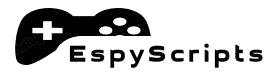Life simulation games with role-playing and decision-making elements have captivated players for years. However, if you’re seeking a more mature and immersive experience, Become Someone stands out as a compelling option.
This interactive text-based HTML game gives you complete control over your character’s life path, allowing you to build relationships, make crucial decisions, and shape your journey based on in-game stats.
Unlike many simulation games, Become Someone grants players significant freedom, making for a truly customizable experience.
But if you’re looking to fast-track progress, max out stats, or gain unlimited resources, a few clever cheats can make your journey even smoother. Below, we’ll explore the best Become Someone cheats and how to activate them effortlessly.
READ ALSO: Fruit Battlegrounds Script
See The Active Coes Below
- SugarCube.State.variables.mc.money+=10000
- SugarCube.State.variables.mc.int+=10
- SugarCube.State.variables.mc.str+=10
- SugarCube.State.variables.mc.end+=10
- SugarCube.State.variables.mc.dom+=10
- SugarCube.State.variables.mc.porn+=10
- SugarCube.State.variables.mom.trust+=1
- SugarCube.State.variables.sis.trust+=1
How to Use Cheats in Become Someone
Since Become Someone is a browser-based HTML game, enabling cheats is as simple as tweaking in-game variables using Google Chrome’s Developer Console.
This method allows you to modify parameters such as money, stats, and gallery unlocks. Let’s dive into the step-by-step process.
Step 1: Access the Chrome Developer Console
To begin, open Become Someone in Google Chrome and follow any of these methods to bring up the Developer Console:
- Right-click anywhere on the game page and select “Inspect” or “Inspect Element.”
- Use the keyboard shortcut: Ctrl + Shift + I (Windows) or Command + Option + I (Mac).
- Click on the three-dot menu in Chrome (top right corner), and go to “More Tools” > “Developer Tools.”
Once the Developer Tools panel appears, navigate to the Console tab at the top of the screen.
Step 2: Activating Become Someone Cheat Codes
Now that the Developer Console is open, you can manipulate game variables to your advantage. Here’s how to get started:
- Locate the variable you want to modify – Whether it’s money, energy, or skills, all game stats are stored as variables within the console.
- Change the default values – Simply search for the variable in the console and adjust the number to your preferred amount.
READ ALSO: Roblox Baddies Script
How to Unlock the Gallery in Become Someone
Unlocking all gallery scenes in Become Someone can be tedious, but there are two effective methods to speed things up.
Method 1: Manually Modify Gallery Variables
Each character’s gallery is stored as an array of variables, usually set to “0” (locked). To unlock all scenes for a character, simply change their gallery values from “0” to “1.”
For example, to unlock Abigail’s gallery, modify the array as follows:
SugarCube.State.active.variables.abigail.gallery=[ 0, 0, 0, 0, 0, 0, 0, 0 ]
SugarCube.State.active.variables.abigail.gallery=[ 1, 1, 1, 1, 1, 1, 1, 1]
Although this method works, it requires manually editing each character’s gallery, which can be time-consuming.
Method 2: Use a Quick Console Command
For a more efficient approach, copy and paste the following command into the Developer Console, then hit ENTER:
Object.keys(SugarCube.State.variables).forEach((key, i) => {
const shortCut = SugarCube.State.variables
if(shortCut[key].hasOwnProperty("gallery")){
shortCut[key].gallery.forEach((val, n) => {
shortCut[key].gallery[n] = 1
})
}
})
This command automatically unlocks all gallery scenes for every character at once, saving you a significant amount of time.
READ ALSO: PocketSweeties Cheat Codes
Final Thoughts
By leveraging Chrome’s Developer Console, you can enhance your Become Someone experience in various ways, from maxing out stats to unlocking premium content instantly. While cheating can be fun, keep in mind that it might affect your overall gameplay experience.