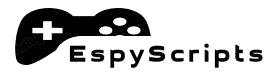Are you looking to enhance your experience in Pet Simulator 99 on Roblox? You’ve come to the right place! Here, you can download powerful scripts for both PC and mobile versions of the game completely for free. These scripts come packed with amazing features that will help you maximize your gameplay, including:
- Autofarm: Automatically gather resources.
- Pet Duplication: Spawn and duplicate pets effortlessly.
- AutoTP: Instantly teleport to any location.
- Pet Speed Info: Track your pets’ speed.
- Mini Games: Access exciting mini-games within the game.
- Auto Zone Unlocking: Unlock new zones with ease.
- And much more!
These scripts are considered some of the best for Pet Simulator 99, offering a wide variety of cheat functions that give you an edge in the game.
Don’t worry about getting banned, as these scripts are designed to be safe and undetectable. There’s no need for a key, and you can enjoy many additional features through an intuitive GUI, where each function comes with its own customizable settings.
READ ALSO: Hoop Nation Script
All Pet Simulator 99 Scripts
Ready to dive into the world of cheats and enhancements? Here’s how you can run the Pet Simulator 99 scripts on your device:
Auto Farm, Auto Egg:
loadstring(game:HttpGet('https://raw.githubusercontent.com/SenhorLDS/ProjectLDSHUB/main/OfficialScript'))()
Auto Farm, Auto Collect, Claim Rewards:
loadstring(game:HttpGet("https://raw.githubusercontent.com/REDzHUB/PetSimulator99/main/redz9999.lua"))()
Auto Farm, Auto Collect, Auto Chest Farm:
loadstring(game:HttpGet("https://raw.githubusercontent.com/REDzHUB/PetSimulator99/main/redz9999.lua"))()
Speed Hack Mobile Script:
local mt = getrawmetatable(game) local old = mt.__newindex setreadonly(mt, false) mt.__newindex = function(self, idx, val) if idx == 'WalkSpeed' then return old(self, idx, playerSpeed) end return old(self, idx, val) end setreadonly(mt, true)
Auto Hatch, Auto Farm & More Mobile Script:
loadstring(game:HttpGet("https://raw.githubusercontent.com/FreeeScripts/FREEHub/main/Loader", true))()
Teleports, Auto Farm Nearest, Auto Collect Coins Mobile Script:
loadstring(game:HttpGet("https://scriptblox.com/raw/Pet-Simulator-99!-NEW-op-more-features-tmr-9392"))()
READ ALSO: Untitled Boxing Script
What is Pet Simulator 99?
Pet Simulator 99 is a popular game on Roblox where players collect and upgrade pets to gather resources and explore different areas of the game world.
As part of the Pet Simulator series, it combines elements of collection, exploration, and strategy. The goal is to build a powerful collection of pets, upgrade them, and use them to gather resources efficiently, while exploring exciting new areas in the game.
Game Features
- Dynamic Gameplay: Pet Simulator 99 offers a variety of challenges and rewards. Players can unlock limited-time pets, exclusive rewards, and special map updates, making every session unique.
- Diverse Pet Collecting: The game features a wide variety of pets that players can collect, upgrade, and use to gather resources in creative ways.
- Strategic Play: Players are encouraged to make smart decisions about which pets to use, sell, or trade for maximizing their success in the game.
- Innovative Environments: Beautiful and unique game environments enhance the overall experience, offering players both visual enjoyment and an engaging pet-collecting mechanism.
- Market Dynamics: The game allows players to buy, sell, and trade pets, adding a layer of economic strategy to the gameplay.
With all these exciting features, Pet Simulator 99 is sure to keep you hooked for hours of fun!
READ ALSO: Double Down Script
How to Run Pet Simulator 99 Scripts
Running Pet Simulator 99 scripts is a simple process. Just follow these easy steps:
- Download Delta Executor: Start by downloading the Delta Executor app on your mobile device.
- Install the APK: Go to your downloads folder and tap on the Hydrogen APK to install it.
- Set Up the Executor: After installation, launch the Delta Executor app and log in to your Roblox account.
- Load Pet Simulator 99: Once logged in, search for Pet Simulator 99 and hit the Play button to start the game.
- Access the Script Hub: In the game, open the Hydrogen GUI and navigate to the Script Hub.
- Paste the Script: Find the script you want to use and paste it into the Script Hub.
- Execute the Script: Finally, click the Execute button to activate the script.
It’s that easy! Enjoy the enhanced features and take your Pet Simulator 99 gameplay to the next level! By following these simple steps, you’ll be all set to enjoy a smooth and exciting gaming experience with Pet Simulator 99. So, what are you waiting for? Download the scripts and start exploring today!